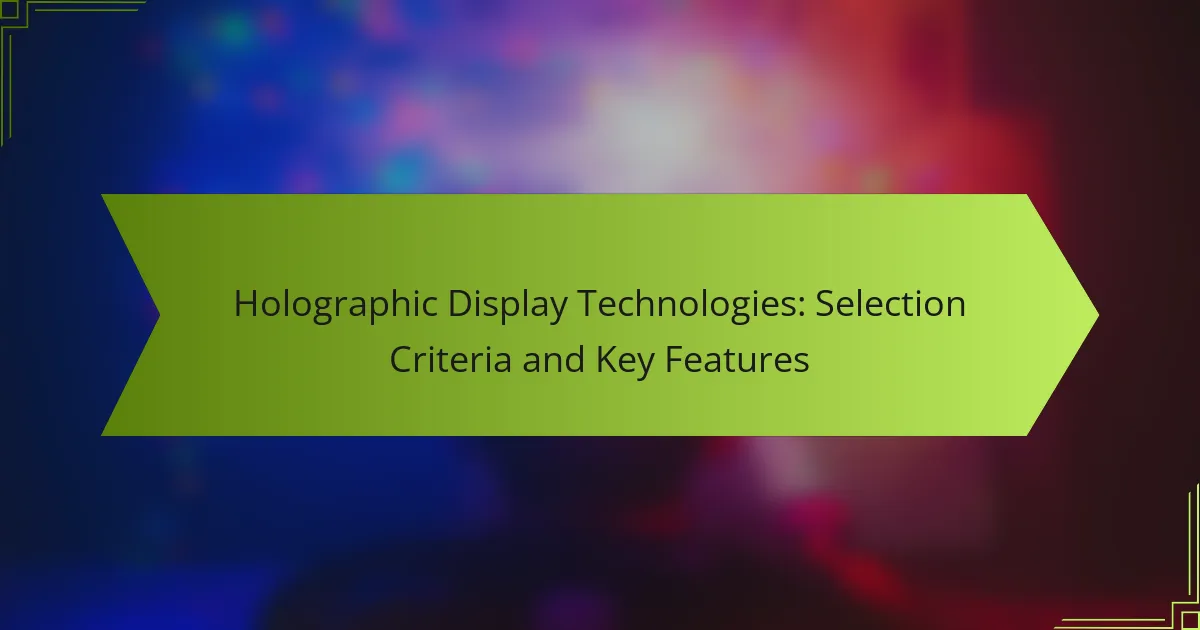Holographic display technologies have advanced significantly, offering a range of options such as Microsoft HoloLens 2 and Magic Leap 2, each tailored to different applications and industries. When selecting a holographic display, it’s essential to consider factors like resolution, interaction features, and hardware compatibility to ensure it meets specific operational needs. Key characteristics, including 3D visualization capabilities and tracking accuracy, play a vital role in enhancing user experience and determining the technology’s suitability for various applications.
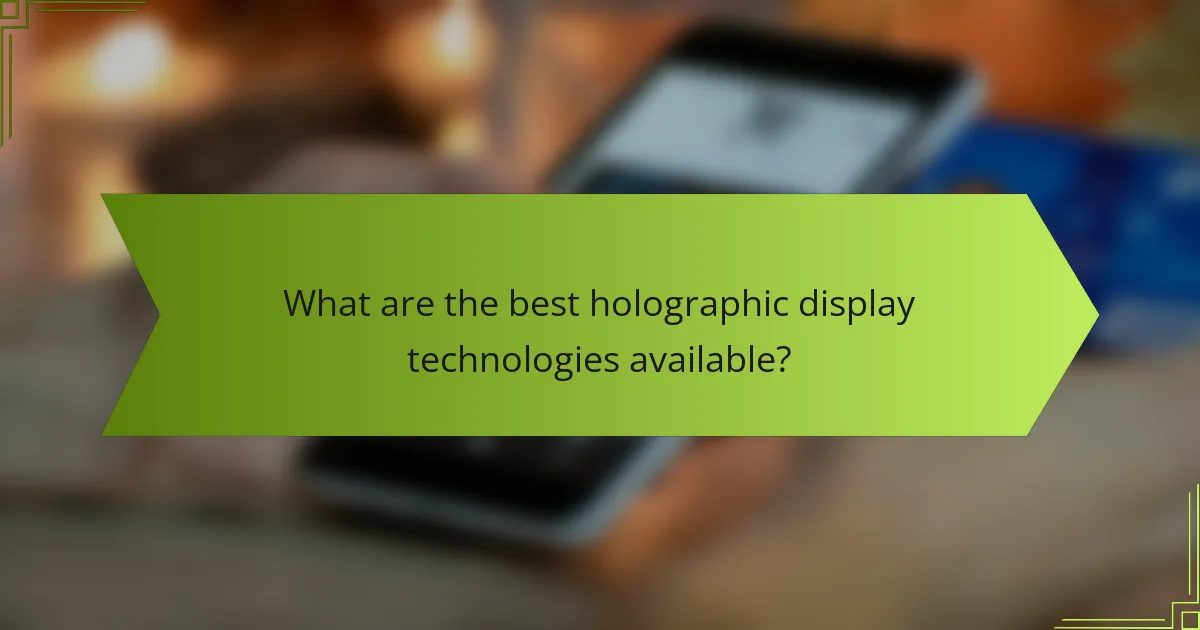
What are the best holographic display technologies available?
The best holographic display technologies currently available include Microsoft HoloLens 2, Magic Leap 2, Looking Glass Factory, Vive Flow, and Holoxica. Each of these technologies offers unique features and applications, catering to various industries and user needs.
Microsoft HoloLens 2
Microsoft HoloLens 2 is a leading mixed reality headset that combines holographic displays with advanced sensors. It is designed for enterprise use, providing immersive experiences for training, design, and collaboration.
Key features include hand tracking, eye tracking, and a comfortable fit for extended use. The device operates on Windows Holographic, allowing seamless integration with Microsoft applications and services.
Magic Leap 2
Magic Leap 2 focuses on delivering high-quality augmented reality experiences with a lightweight design. It features advanced optics and a wide field of view, making it suitable for both enterprise and creative applications.
This device emphasizes user comfort and ease of use, with adjustable settings for different environments. Its software ecosystem supports a range of applications, from healthcare to gaming.
Looking Glass Factory
Looking Glass Factory specializes in holographic displays that do not require glasses, making them accessible to a broader audience. Their displays are used in various fields, including design, education, and entertainment.
These displays allow multiple users to view 3D content simultaneously from different angles, enhancing collaboration. They are particularly effective for visualizing complex data and creating interactive experiences.
Vive Flow
Vive Flow is a compact VR headset designed for casual use and media consumption. It offers a lightweight design and easy setup, making it ideal for users who want to experience virtual reality without extensive hardware.
While not strictly a holographic display, it provides immersive experiences through VR content. Its portability and user-friendly interface make it suitable for both entertainment and educational purposes.
Holoxica
Holoxica focuses on creating holographic displays for professional applications, particularly in medical imaging and engineering. Their technology allows for the visualization of complex 3D models in real-time.
These displays are designed to enhance understanding and communication in technical fields. Holoxica’s solutions are often used in environments where precision and detail are critical, such as surgical planning and product design.
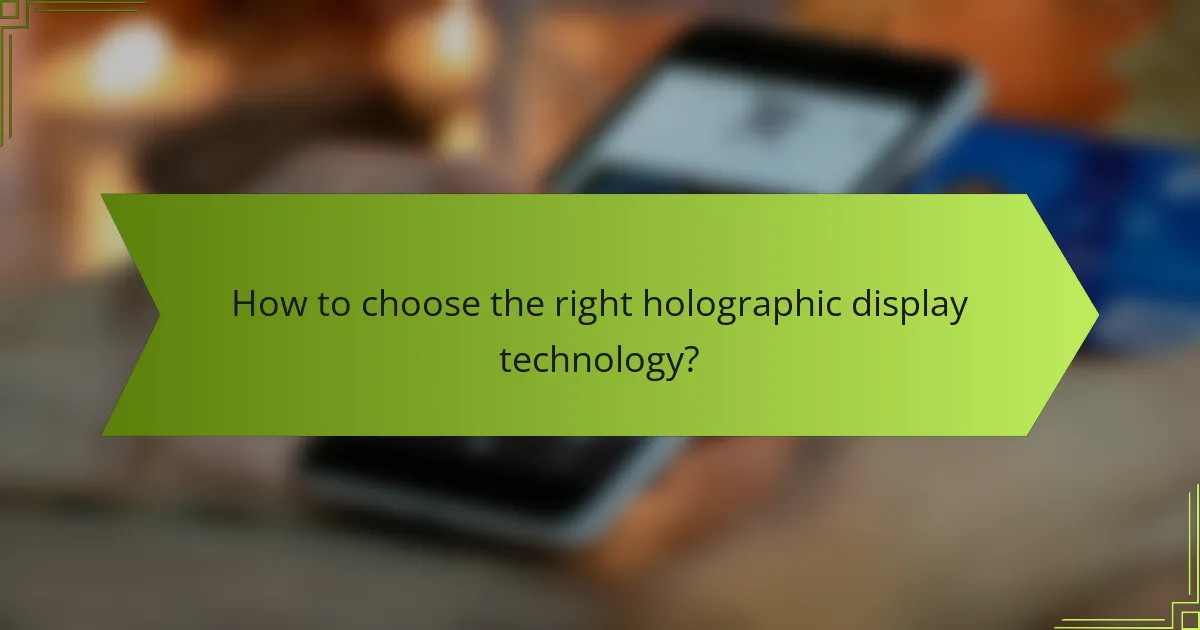
How to choose the right holographic display technology?
Selecting the appropriate holographic display technology involves understanding your specific needs, including application requirements, resolution, interaction features, and hardware compatibility. Each of these factors plays a crucial role in ensuring that the chosen technology meets your expectations and operational demands.
Consider application needs
Identifying your application needs is the first step in choosing a holographic display. Different technologies excel in various environments, such as retail, education, or medical fields. For instance, a display used in a retail setting may prioritize vibrant colors and high visibility, while one in a medical context may require precise imaging and clarity.
Consider the intended use case and audience. Will the display be used for presentations, interactive experiences, or advertising? Understanding these factors will help narrow down the options that best fit your requirements.
Evaluate display resolution
Display resolution is a critical factor that affects the clarity and detail of the holographic images. Higher resolutions, typically measured in pixels, provide sharper images, which are essential for applications requiring intricate details. Aim for displays with resolutions in the range of 1920×1080 pixels or higher for optimal performance.
Keep in mind that while higher resolution displays can offer better quality, they may also require more powerful hardware. Assess your budget and hardware capabilities to ensure compatibility with the desired resolution.
Assess interaction capabilities
Interaction capabilities determine how users engage with the holographic display. Some technologies allow for touch or gesture-based interactions, enhancing user experience and engagement. Evaluate whether your application would benefit from these features, as they can significantly impact usability.
Consider the level of interactivity required. For example, a display in an educational setting may need to support hands-on interaction, while a display for advertising might only require passive viewing. Choose a technology that aligns with these interaction needs.
Review hardware compatibility
Ensuring hardware compatibility is essential for the successful implementation of holographic display technology. Check the specifications of the display and confirm that your existing systems can support it. This includes evaluating graphics processing units (GPUs), connectivity options, and software requirements.
It may be beneficial to consult with vendors about compatibility with your current hardware setup. This can prevent unexpected costs or technical issues during installation and operation. Always consider future scalability as well, ensuring that the chosen technology can adapt to potential upgrades in your hardware infrastructure.

What are the key features of holographic displays?
Holographic displays are characterized by their ability to create three-dimensional images that can be viewed without special glasses. Key features include 3D visualization capabilities, field of view, tracking accuracy, and connectivity options, all of which significantly impact user experience and application suitability.
3D visualization capabilities
The primary advantage of holographic displays is their 3D visualization capabilities, which allow users to perceive depth and spatial relationships in a more natural way. This feature is essential for applications in fields like medicine, design, and education, where accurate representation of objects is crucial.
When selecting a holographic display, consider the resolution and depth perception it offers. Higher resolutions provide clearer images, while advanced technologies like light field displays enhance depth perception, making the experience more immersive.
Field of view
The field of view (FOV) refers to the extent of the observable area displayed at any given moment. A wider FOV allows users to see more of the holographic content without needing to move their heads or bodies, enhancing the overall experience.
When evaluating FOV, look for displays that offer at least 90 degrees for a more engaging experience. However, be aware that an excessively wide FOV can sometimes lead to distortion, so balance is key.
Tracking accuracy
Tracking accuracy is critical in holographic displays, as it determines how well the system can follow user movements and adjust the displayed image accordingly. High tracking accuracy ensures that the holographic content remains aligned with the user’s perspective, which is vital for applications requiring precision.
Consider systems that utilize advanced sensors and algorithms for improved tracking. Look for specifications indicating low latency and high precision, ideally within a few milliseconds, to ensure a seamless interaction experience.
Connectivity options
Connectivity options play a significant role in the functionality of holographic displays. These options determine how easily the display can integrate with other devices and systems, affecting usability in various environments.
Common connectivity features include HDMI, USB-C, and wireless protocols like Wi-Fi and Bluetooth. Ensure the display supports the connectivity standards relevant to your devices and applications to facilitate smooth operation and data transfer.

What are the pricing ranges for holographic displays?
Holographic displays vary significantly in price, typically ranging from a few hundred to several thousand dollars. The cost is influenced by factors such as display quality, size, and technology used.
Budget options under $1,000
Budget holographic displays, priced below $1,000, often provide basic functionality suitable for educational or casual use. These models may feature lower resolution and limited interactivity, making them ideal for demonstrations rather than professional applications.
Examples include small tabletop displays or portable devices that utilize simpler holographic techniques. Users should consider the intended use and whether the display meets their needs before purchasing.
Mid-range options $1,000-$3,000
Mid-range holographic displays, ranging from $1,000 to $3,000, offer enhanced features such as better resolution and interactivity. These displays are suitable for small businesses, exhibitions, and more serious educational purposes.
In this price range, users can expect larger screen sizes and improved technology, such as augmented reality capabilities. It’s essential to evaluate the specific features that align with your requirements, such as connectivity options and software compatibility.
High-end options above $3,000
High-end holographic displays, priced above $3,000, are designed for professional use in fields like design, healthcare, and entertainment. These models typically feature advanced technology, high resolution, and extensive interactivity.
Investing in a high-end display can provide significant benefits, including superior image quality and the ability to handle complex visualizations. However, potential buyers should assess their specific needs and budget to ensure they select a model that delivers value for their investment.
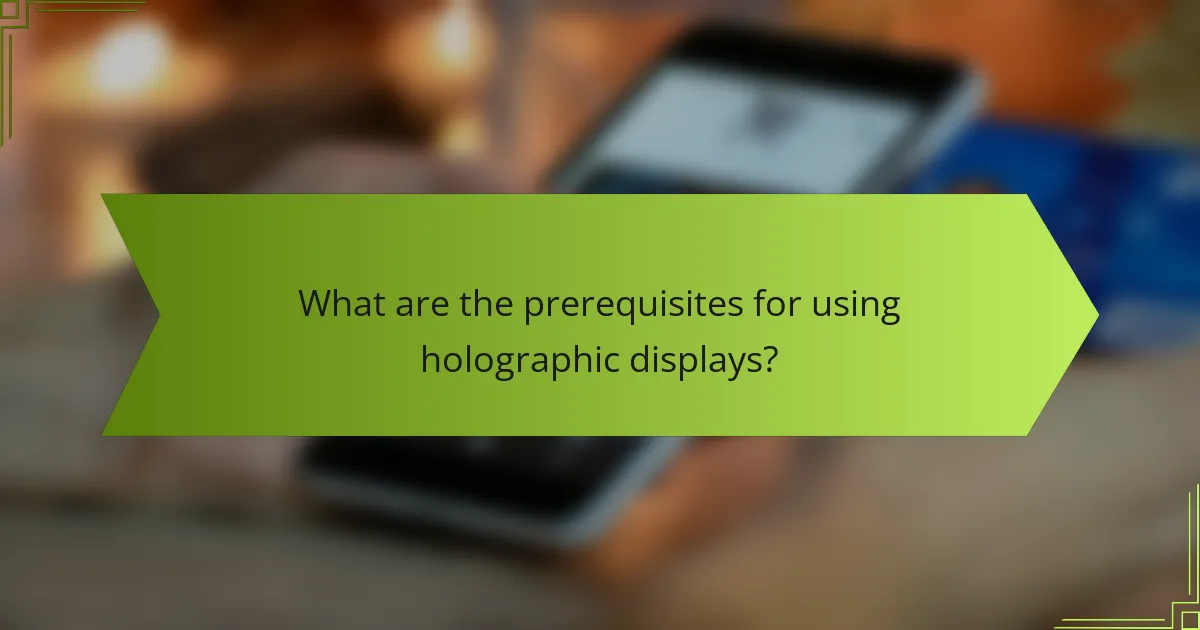
What are the prerequisites for using holographic displays?
To effectively use holographic displays, users need specific hardware, software, and environmental conditions. Key prerequisites include compatible devices, appropriate content formats, and a suitable viewing environment to maximize the display’s effectiveness.
Hardware Requirements
Holographic displays typically require advanced hardware, including high-resolution screens and powerful graphics processing units (GPUs). Devices such as specialized projectors or head-mounted displays (HMDs) are often necessary to create the three-dimensional visuals that characterize holography.
Additionally, ensure that the hardware supports the specific holographic technology being used, as different systems may have varying requirements. For example, some holographic displays may need specific connectivity options like HDMI 2.0 or DisplayPort 1.4 for optimal performance.
Software Compatibility
Software compatibility is crucial for holographic displays, as the content must be designed to leverage the technology’s capabilities. Users should look for software that supports 3D modeling and rendering, such as Unity or Blender, which can create content specifically for holographic environments.
Moreover, ensure that the operating system and drivers are up to date to avoid compatibility issues. Some holographic systems may also require proprietary software for calibration and content management.
Environmental Considerations
The viewing environment plays a significant role in the effectiveness of holographic displays. Ideally, the space should be dark or dimly lit to enhance the visibility of holographic images. Glare from ambient light can diminish the clarity and impact of the display.
Additionally, consider the viewing distance and angle, as these factors can affect the perception of depth and detail in holographic images. A dedicated space with controlled lighting and minimal obstructions will yield the best results.