Holographic displays are revolutionizing accessibility by creating immersive experiences that cater to a wide range of user needs, particularly for individuals with disabilities. By adapting visual and tactile elements, these displays enhance interactivity and visualization, making technology more intuitive and engaging for everyone. Furthermore, they promote inclusivity by accommodating various languages, cultures, and learning preferences, thereby broadening access to information and technology.
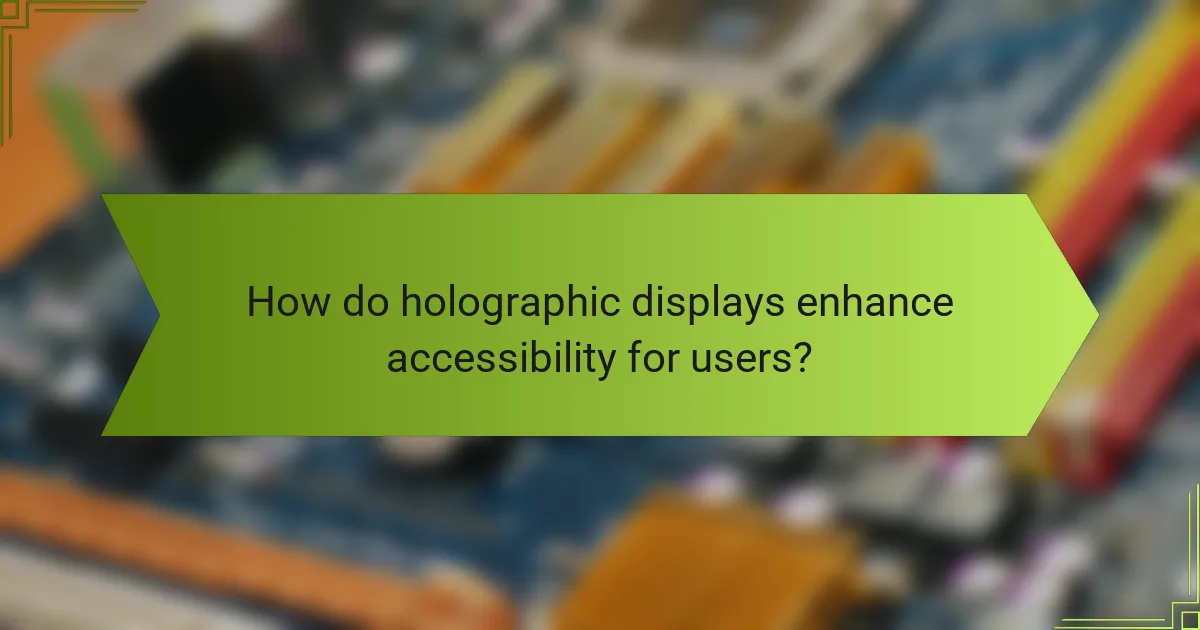
How do holographic displays enhance accessibility for users?
Holographic displays significantly enhance accessibility by providing immersive and interactive experiences tailored to diverse user needs. These displays can adapt visual and tactile elements, making technology more usable for individuals with various disabilities.
Improved visual representation for visually impaired
Holographic displays can offer enhanced visual representation through 3D models and spatial audio cues, which help visually impaired users understand complex information. By converting data into tactile or auditory formats, these displays allow users to perceive content without relying solely on sight.
For example, a holographic map can be navigated using touch or sound, providing feedback that guides users through the information. This approach can be particularly beneficial in educational settings, where understanding spatial relationships is crucial.
Enhanced interaction for users with mobility challenges
Holographic displays facilitate interaction for users with mobility challenges by enabling gesture-based controls and voice commands. This eliminates the need for traditional input devices, allowing users to engage with technology in a way that suits their physical capabilities.
For instance, a user can manipulate holographic objects by simply moving their hands or speaking commands, making tasks like design or data analysis more accessible. This technology can be integrated into various environments, including homes and workplaces, to promote independence.
Customizable interfaces for diverse user needs
Customizable interfaces in holographic displays allow users to tailor their experience according to individual preferences and requirements. Users can adjust visual settings, such as brightness and contrast, or modify interaction methods to suit their specific needs.
For example, a user with hearing impairments might benefit from visual alerts or captions, while another user may prefer larger, more prominent holograms for better visibility. This flexibility ensures that a wide range of users can effectively engage with the technology, enhancing overall inclusivity.

What are the user benefits of holographic displays?
Holographic displays offer numerous user benefits, including enhanced interactivity, improved visualization, and a more engaging experience across various fields. These displays can transform how users interact with information, making it more intuitive and accessible.
Immersive experiences for education and training
Holographic displays create immersive educational environments that enhance learning. By allowing students to visualize complex concepts in three dimensions, these displays can improve retention and understanding. For example, medical students can explore anatomical structures in a more interactive way, leading to better comprehension of human anatomy.
Training programs can also benefit from holographic technology, as simulations can replicate real-world scenarios. This hands-on approach can be particularly effective in fields like aviation, engineering, and emergency response, where practical experience is crucial.
Increased engagement in entertainment and gaming
Holographic displays significantly enhance user engagement in entertainment and gaming by providing a more immersive experience. Players can interact with game elements in a three-dimensional space, creating a sense of presence that traditional screens cannot match. This level of engagement can lead to longer play sessions and a more satisfying gaming experience.
In the entertainment industry, holographic displays can bring concerts and performances to life, allowing audiences to experience shows in a new dimension. This technology can create stunning visual effects that captivate viewers and enhance storytelling.
Real-time data visualization for professionals
Holographic displays enable professionals to visualize data in real-time, making it easier to analyze and interpret complex information. This capability is particularly beneficial in fields like finance, healthcare, and engineering, where quick decision-making is essential. For instance, financial analysts can manipulate 3D graphs to identify trends and patterns more effectively.
Moreover, these displays can facilitate collaboration among teams by allowing multiple users to interact with the same holographic data. This shared experience can improve communication and foster innovative solutions, as team members can visualize and discuss ideas in real-time.
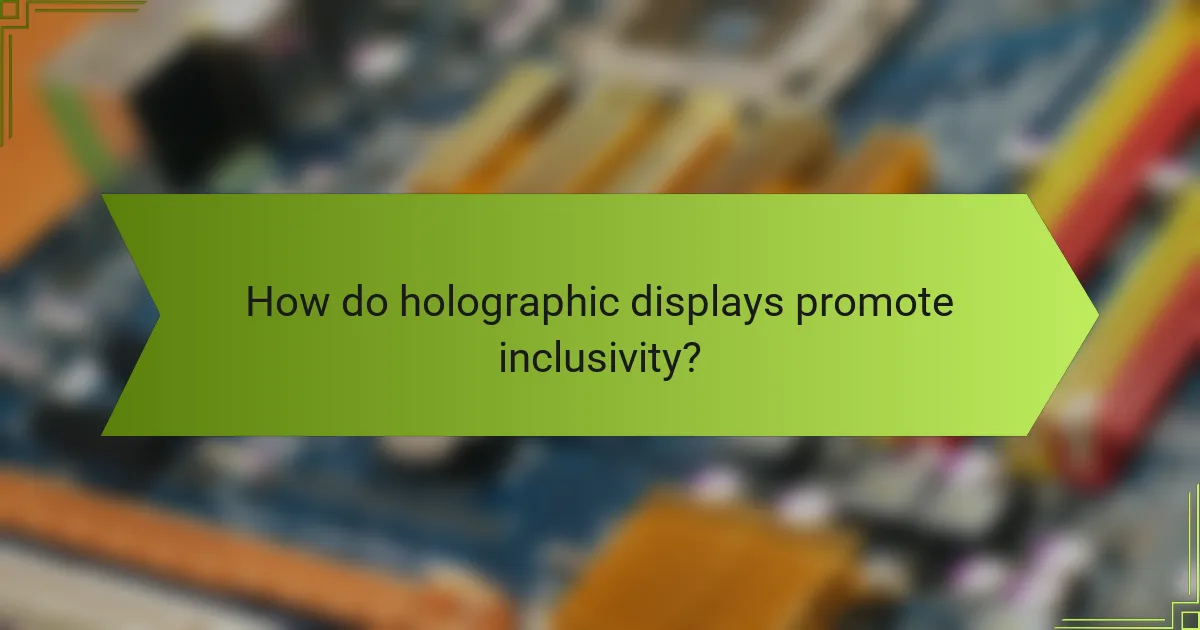
How do holographic displays promote inclusivity?
Holographic displays enhance inclusivity by providing immersive and interactive experiences that cater to diverse user needs. These displays can adapt to various languages, cultures, and learning preferences, making technology more accessible to a wider audience.
Support for multiple languages and cultures
Holographic displays can easily incorporate multiple languages and cultural elements, allowing users from different backgrounds to engage with content in their native language. This adaptability helps break down language barriers, fostering a more inclusive environment.
For example, holographic interfaces can display real-time translations or culturally relevant symbols, making it easier for users to understand and interact with the information presented. This feature is particularly beneficial in multicultural settings such as international conferences or educational institutions.
Adaptable content for different learning styles
Holographic displays can present information in various formats, catering to different learning styles such as visual, auditory, and kinesthetic. This adaptability allows users to engage with content in a way that suits their individual preferences, enhancing comprehension and retention.
For instance, a holographic display can combine visual elements with auditory explanations, making it easier for users to grasp complex concepts. Additionally, interactive features can encourage hands-on learning, which is especially effective for those who learn best through experience.
Community-driven design for diverse user feedback
Involving users from various backgrounds in the design process of holographic displays ensures that the technology meets the needs of a diverse audience. Community-driven design allows for the incorporation of feedback from different demographics, leading to more inclusive products.
For example, gathering input from users with disabilities can help developers create features that enhance accessibility, such as voice commands or tactile feedback. This collaborative approach not only improves user experience but also fosters a sense of belonging among diverse groups.
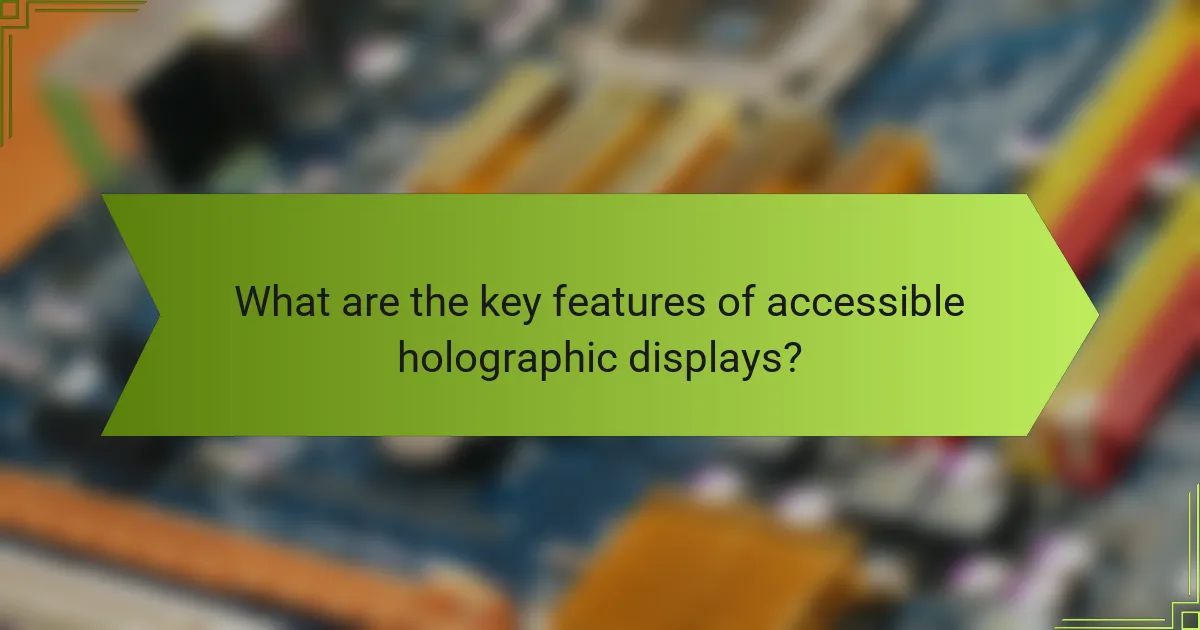
What are the key features of accessible holographic displays?
Accessible holographic displays incorporate various features designed to enhance usability for individuals with diverse needs. These displays prioritize inclusivity by integrating technologies that support different interaction methods and sensory experiences.
Voice control and gesture recognition
Voice control and gesture recognition are essential features that allow users to interact with holographic displays without needing traditional input devices. Users can issue commands verbally or through hand movements, making technology more accessible for those with mobility impairments or visual challenges.
For effective implementation, systems should recognize a wide range of commands and gestures, accommodating different accents and physical abilities. Regular updates and user feedback can enhance the accuracy and responsiveness of these features.
Adjustable brightness and contrast settings
Adjustable brightness and contrast settings are crucial for ensuring visibility under various lighting conditions and for users with visual impairments. These settings allow individuals to customize their viewing experience, reducing eye strain and improving clarity.
Displays should offer a range of brightness levels, from low to high, and contrast options that cater to different visual needs. Providing presets for common conditions, such as bright sunlight or dim environments, can enhance usability significantly.
Multi-sensory feedback mechanisms
Multi-sensory feedback mechanisms enhance user interaction by incorporating auditory, tactile, and visual cues. This approach supports users with varying sensory preferences and needs, making the experience more engaging and informative.
For example, auditory signals can confirm actions, while haptic feedback can provide physical sensations when interacting with holograms. Implementing these features requires careful design to ensure that feedback is intuitive and does not overwhelm the user.
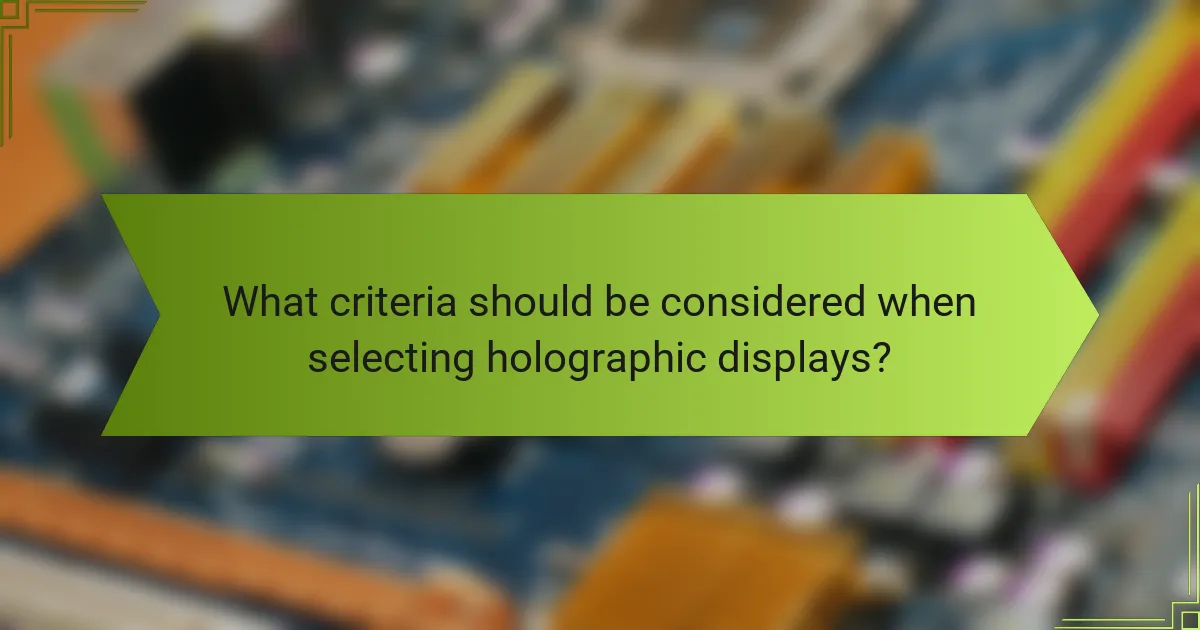
What criteria should be considered when selecting holographic displays?
When selecting holographic displays, consider factors such as compatibility with assistive technologies, cost-effectiveness for educational institutions, and durability alongside maintenance requirements. These criteria ensure that the displays meet user needs while remaining practical and sustainable.
Compatibility with assistive technologies
Holographic displays should seamlessly integrate with various assistive technologies to enhance accessibility for users with disabilities. Look for displays that support screen readers, alternative input devices, and other adaptive tools. Ensuring compatibility can significantly improve the user experience and broaden the audience reach.
Testing compatibility with existing assistive devices is crucial. For example, check if the display can work with popular screen magnifiers or voice recognition software to ensure it meets diverse user needs.
Cost-effectiveness for educational institutions
For educational institutions, the cost of holographic displays must align with budget constraints while providing value. Consider the initial purchase price, potential maintenance costs, and the longevity of the technology. Institutions should aim for displays that offer a good balance between performance and affordability.
Many schools and universities may find it beneficial to explore funding options or grants specifically aimed at technology upgrades. This can help offset costs and allow for the acquisition of high-quality holographic displays that enhance learning environments.
Durability and maintenance requirements
Durability is essential for holographic displays, especially in environments where they will be frequently used or moved. Look for displays that are built to withstand wear and tear, with protective features that prevent damage from dust or accidental impacts. Regular maintenance should also be manageable without requiring extensive technical expertise.
Establish a maintenance schedule that includes routine checks and cleaning to prolong the lifespan of the display. This proactive approach can help avoid costly repairs and ensure consistent performance over time.

What are the emerging trends in holographic display technology?
Emerging trends in holographic display technology include advancements in resolution, interactivity, and integration with other digital platforms. These developments aim to enhance user experience and broaden applications across various industries, from entertainment to education.
Integration with augmented reality applications
Holographic displays are increasingly being integrated with augmented reality (AR) applications, allowing users to interact with digital content in a more immersive way. This integration enhances the realism of virtual objects by overlaying them onto the real world, making experiences more engaging.
For example, in retail, customers can visualize products in their own space before making a purchase, while in education, students can explore complex concepts through interactive 3D models. This trend emphasizes the importance of seamless interaction between holographic displays and AR technologies to create intuitive user experiences.
