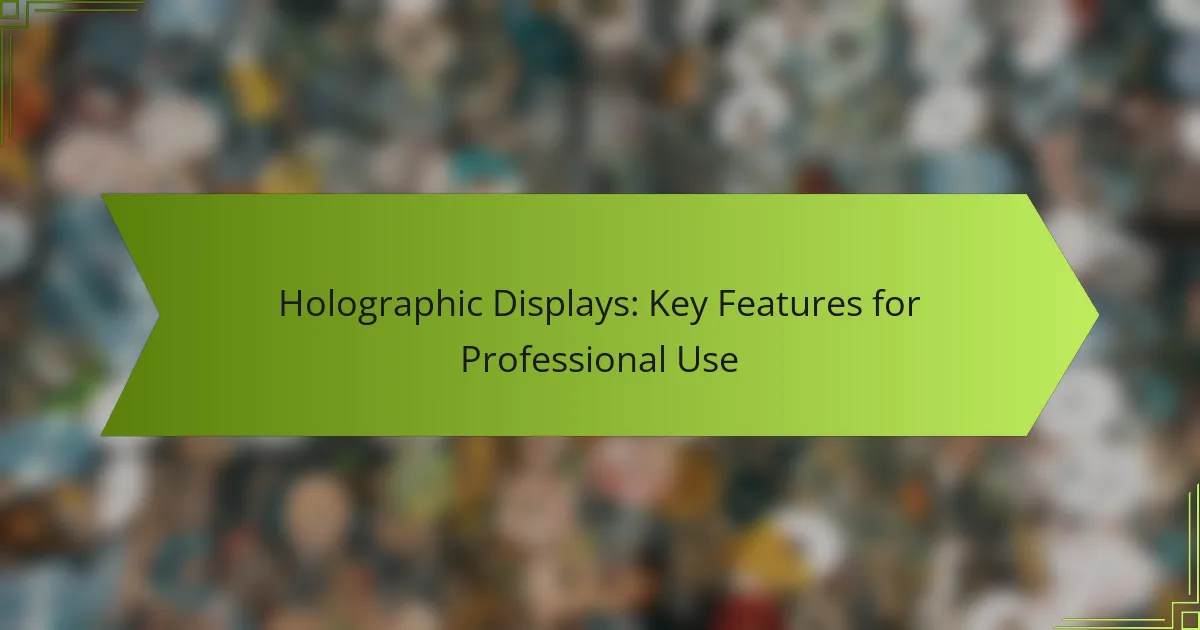Holographic displays are revolutionizing professional environments by delivering high-fidelity three-dimensional images that enhance fields such as design, medicine, and education. With features like high resolution, wide viewing angles, and real-time interactivity, these displays offer immersive experiences that engage audiences and simplify complex information.
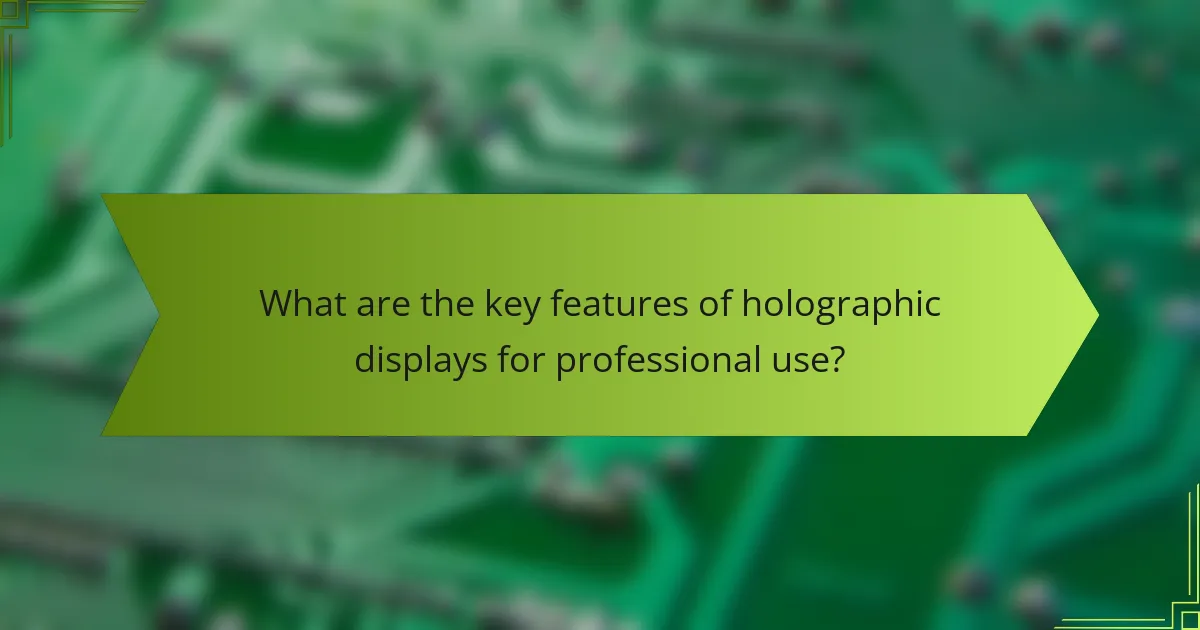
What are the key features of holographic displays for professional use?
Holographic displays for professional use are characterized by their ability to present three-dimensional images with high fidelity, making them valuable in various fields such as design, medicine, and education. Key features include high resolution, wide viewing angles, real-time interactivity, lightweight designs, and compatibility with diverse software applications.
High resolution and clarity
High resolution is crucial for holographic displays, as it determines the level of detail in the projected images. Displays typically offer resolutions in the range of several megapixels, ensuring that fine details are visible and clear. This clarity is essential in professional settings, where precision is paramount, such as in medical imaging or architectural visualization.
When selecting a holographic display, consider the pixel density, as higher pixel counts contribute to sharper images. Look for displays that support resolutions of at least 1080p, with many professional models offering 4K or higher for optimal clarity.
Wide viewing angles
Wide viewing angles enhance the usability of holographic displays in collaborative environments. A display with a wide viewing angle allows multiple users to view the holographic content without significant distortion or loss of quality. This feature is particularly beneficial in presentations or team meetings, where several individuals need to see the same image simultaneously.
For effective use, seek displays that maintain image integrity at angles of at least 160 degrees. This ensures that everyone in the room can engage with the content effectively, regardless of their position relative to the screen.
Real-time interactivity
Real-time interactivity is a standout feature of holographic displays, allowing users to manipulate 3D images dynamically. This capability is essential for applications like product design or medical training, where users can interact with the holograms to explore different aspects or scenarios. Such interactivity enhances understanding and retention of information.
When evaluating displays, consider those that support gesture recognition or touch inputs, as these features significantly enhance user engagement. Ensure that the system responds quickly to inputs, ideally with latency in the low tens of milliseconds for a seamless experience.
Lightweight and portable designs
Lightweight and portable designs are important for professionals who need to transport holographic displays between locations. A display that is easy to move can facilitate on-site presentations or demonstrations, making it more versatile for various professional applications.
Look for displays that weigh under 10 kg and come with protective cases for easy transport. Consider the power requirements as well; displays that can operate on battery power offer greater flexibility in mobile scenarios.
Compatibility with various software
Compatibility with various software platforms is essential for maximizing the utility of holographic displays. Professionals often rely on specific applications for design, simulation, or training, so ensuring that the display can integrate with these tools is critical.
Check for support of popular software such as CAD programs, medical imaging software, or educational tools. Additionally, displays that offer open APIs can provide greater flexibility for custom applications, enhancing their adaptability in professional environments.

How do holographic displays enhance presentations in corporate settings?
Holographic displays significantly enhance presentations in corporate settings by providing immersive and interactive visual experiences. These displays engage audiences more effectively than traditional screens, making complex information easier to understand and remember.
Engaging visual storytelling
Holographic displays enable presenters to create compelling visual narratives that captivate audiences. By projecting 3D images and animations, they can illustrate concepts in a dynamic way, allowing viewers to see products or ideas from multiple angles. This immersive storytelling approach fosters a deeper emotional connection with the content.
For instance, a product launch can utilize holograms to showcase features and benefits in a visually striking manner, making the presentation memorable and impactful.
Improved audience retention
Research indicates that audiences retain information better when it is presented visually. Holographic displays leverage this principle by transforming static data into interactive visuals that stimulate interest and engagement. As a result, attendees are more likely to remember key points long after the presentation ends.
In practice, incorporating holographic elements can lead to retention rates that are significantly higher than traditional slideshows, making it a valuable tool for corporate training and pitches.
Enhanced data visualization
Holographic displays allow for advanced data visualization techniques that can simplify complex datasets. By presenting data in three dimensions, users can interact with information, making it easier to identify patterns and insights. This capability is particularly useful in fields like finance, engineering, and healthcare, where data interpretation is crucial.
For example, a financial analyst can use holograms to display market trends and forecasts, enabling stakeholders to grasp intricate details quickly and make informed decisions.
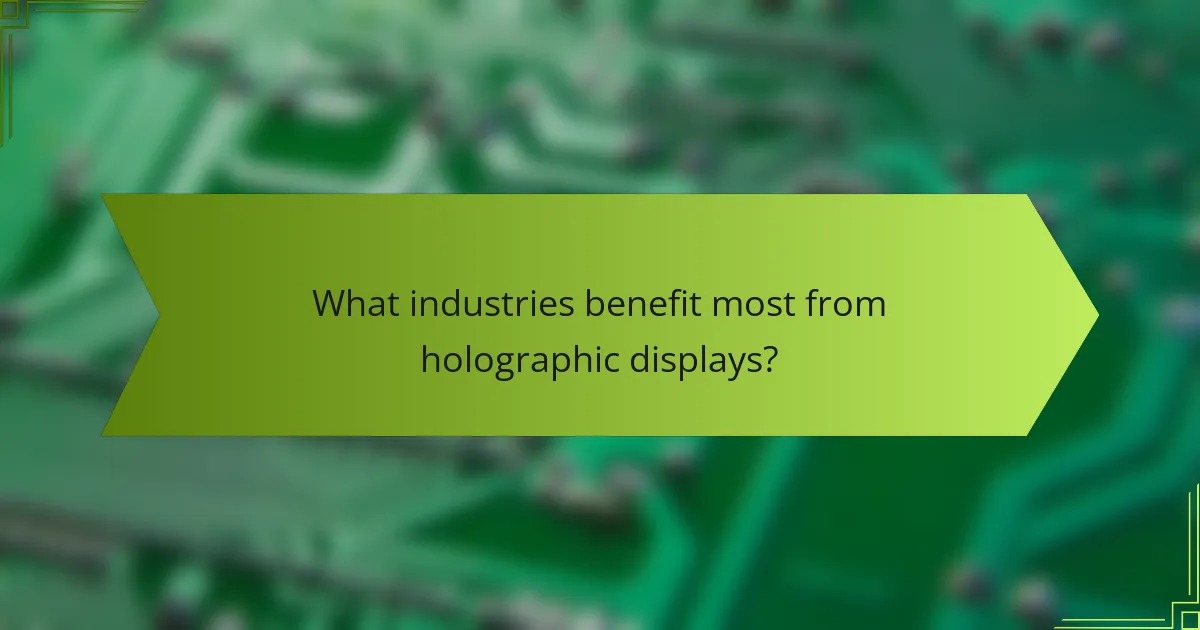
What industries benefit most from holographic displays?
Holographic displays are particularly advantageous in industries such as healthcare, education, and marketing. These sectors leverage the technology to enhance training, improve presentations, and create engaging experiences that traditional displays cannot match.
Healthcare for surgical simulations
In healthcare, holographic displays are revolutionizing surgical training and simulations. They allow medical professionals to visualize complex anatomical structures in 3D, enhancing understanding and improving surgical precision.
For instance, surgeons can practice procedures on holographic models before performing them on patients. This not only boosts confidence but also reduces the risk of errors during actual surgeries.
Education for immersive learning
Education benefits from holographic displays by providing immersive learning experiences that engage students more effectively. These displays can bring subjects like biology or history to life, allowing learners to interact with 3D models and simulations.
For example, students can explore the human body or ancient civilizations in a way that traditional textbooks cannot offer. This interactive approach can lead to better retention of information and a deeper understanding of complex topics.
Marketing for product showcases
In marketing, holographic displays serve as powerful tools for product showcases, allowing brands to present their offerings in an eye-catching manner. They can create dynamic presentations that captivate potential customers and enhance brand visibility.
For instance, companies can use holograms to demonstrate product features in real-time, making it easier for consumers to visualize how a product works. This innovative approach can significantly increase engagement and interest during trade shows or promotional events.

What are the pricing ranges for professional holographic displays?
Professional holographic displays typically range from a few thousand to well over fifteen thousand dollars, depending on features and capabilities. Understanding these price brackets can help businesses choose the right model for their needs.
Entry-level models under $5,000
Entry-level holographic displays are suitable for small businesses or educational purposes. These models often feature basic holographic capabilities, such as 2D and simple 3D visualizations, making them accessible for those new to the technology.
Examples include compact displays that can be used for presentations or small exhibitions. While they may lack advanced features, they provide a cost-effective way to explore holographic technology.
Mid-range options between $5,000 and $15,000
Mid-range holographic displays offer enhanced features, including higher resolution and more complex 3D rendering capabilities. These models are ideal for companies looking to create immersive experiences for marketing or training purposes.
In this price range, users can expect better build quality and additional functionalities, such as interactivity and integration with other digital tools. Brands often provide support and warranty options, which can be crucial for professional use.
High-end models over $15,000
High-end holographic displays are designed for professional environments that demand the best in visual technology. These models typically feature advanced holography, high resolution, and extensive customization options.
Businesses in sectors like healthcare, architecture, and entertainment often invest in these displays for their ability to deliver stunning visuals and detailed presentations. The investment can be justified by the enhanced user engagement and the potential for innovative applications in various fields.

What should businesses consider when choosing a holographic display?
Businesses should evaluate several key factors when selecting a holographic display, including display size, resolution, software compatibility, and support options. These elements significantly impact the effectiveness and usability of the display in a professional setting.
Display size and resolution
The size and resolution of a holographic display are crucial for ensuring clarity and detail in presentations. A larger display with higher resolution allows for better visibility from various distances, making it ideal for larger audiences. Consider displays that offer at least Full HD (1920×1080) resolution for optimal image quality.
When assessing size, think about the intended use and space available. For example, a display meant for a conference room may need to be significantly larger than one for a small office. Aim for a size that balances visibility and available space.
Software compatibility
Compatibility with existing software systems is essential when choosing a holographic display. Ensure that the display can integrate seamlessly with the applications your business uses, such as design software or presentation tools. This compatibility can streamline workflows and enhance productivity.
Check for support for common file formats and operating systems. Some displays may require specific software or drivers, which could add to the overall cost and complexity of implementation. Opt for displays that offer broad compatibility to minimize potential issues.
Support and warranty options
Reliable support and warranty options are vital for maintaining the functionality of holographic displays. Look for manufacturers that provide comprehensive customer support, including installation assistance and troubleshooting. A good warranty can protect your investment and ensure quick repairs or replacements if issues arise.
Consider the length and coverage of the warranty. A longer warranty period with extensive coverage can provide peace of mind, especially for high-value displays. Additionally, check for available service plans that offer regular maintenance to keep the display in optimal condition.
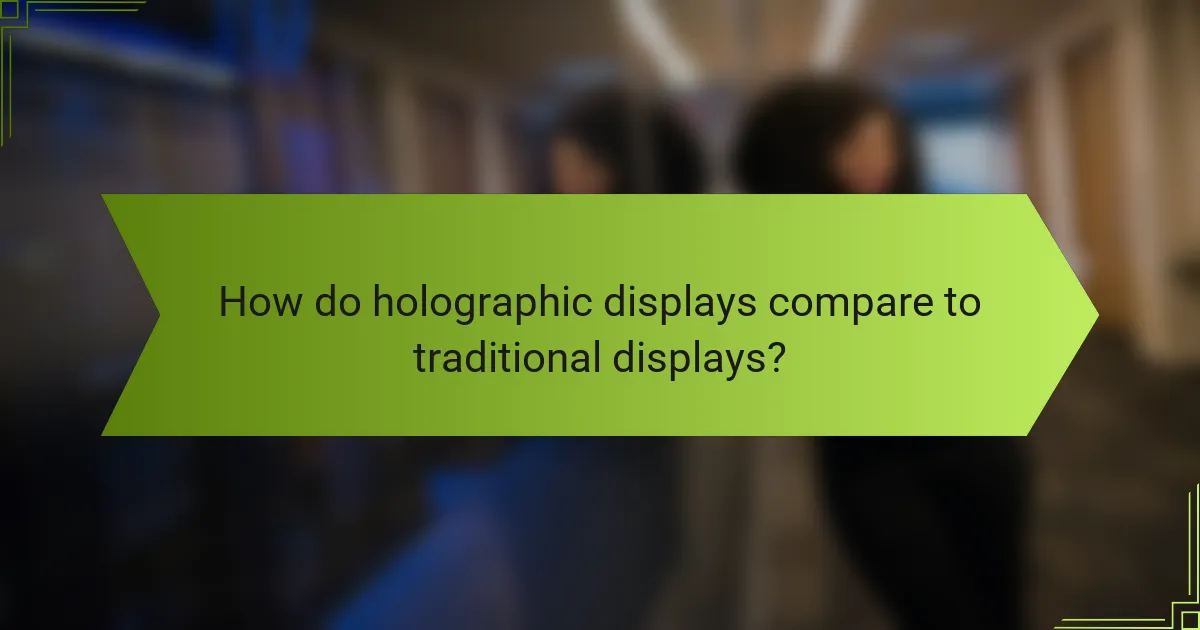
How do holographic displays compare to traditional displays?
Holographic displays offer a unique viewing experience by presenting three-dimensional images that can be viewed from multiple angles, unlike traditional two-dimensional displays. This capability enhances user interaction and immersion, making them particularly valuable in professional settings such as design, education, and medical imaging.
Depth perception advantages
One of the primary advantages of holographic displays is their ability to provide depth perception, allowing users to see images in three dimensions. This feature helps in accurately visualizing spatial relationships, which is essential in fields like architecture and surgery.
Holographic technology achieves depth perception by projecting light in a way that mimics how our eyes naturally perceive distance. For instance, when viewing a holographic model of a building, professionals can assess dimensions and layouts more effectively than with a flat screen.
When considering the use of holographic displays, it’s important to evaluate the specific applications. For example, in medical training, holograms can simulate human anatomy, enabling students to practice procedures with a realistic sense of depth and scale. This immersive experience can significantly enhance learning outcomes.