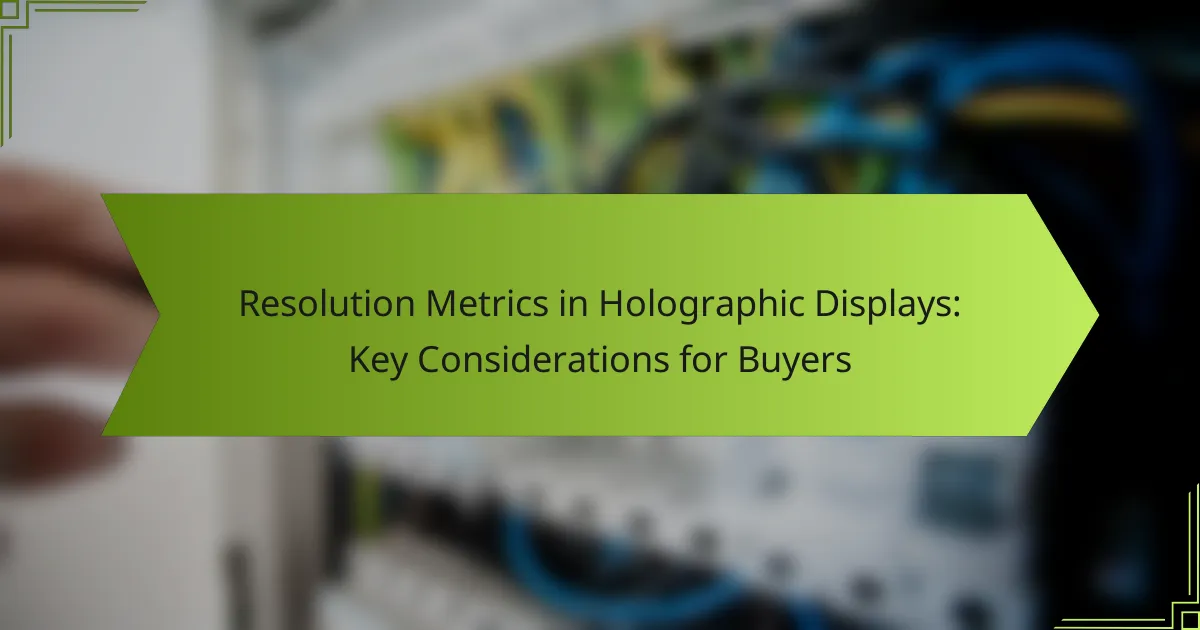When considering a holographic display, understanding key resolution metrics is essential for making an informed purchase. Factors such as pixel density, field of view, refresh rate, contrast ratio, and color accuracy directly impact the visual quality and user experience. By evaluating these metrics alongside your specific application and budget, you can ensure that the display meets your needs for clarity and engagement.
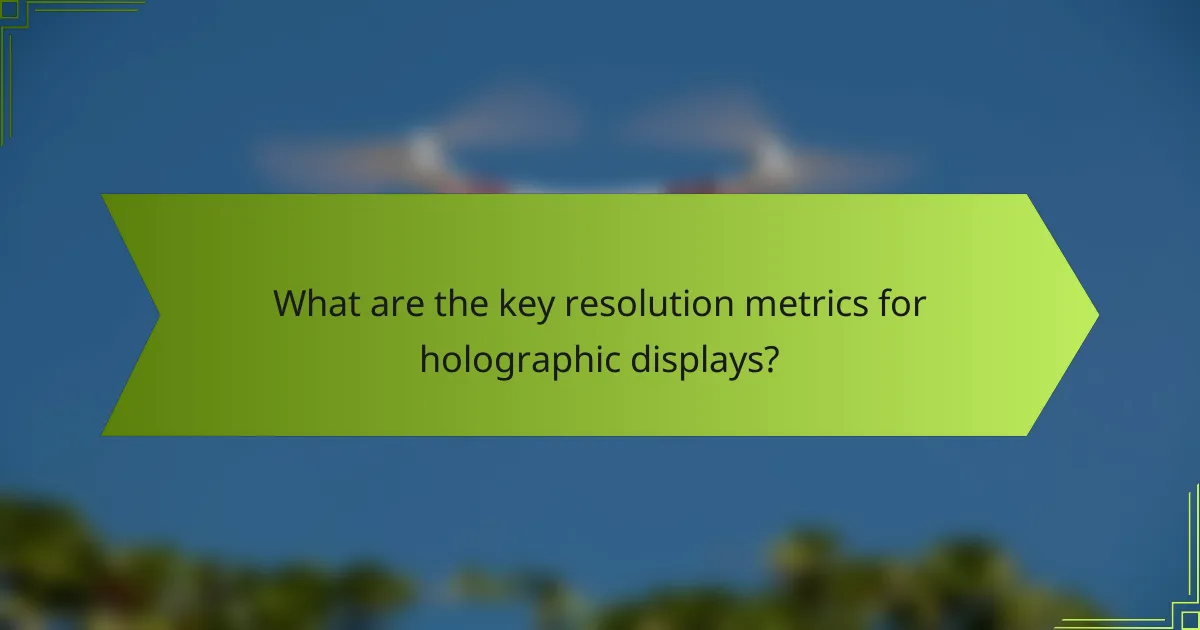
What are the key resolution metrics for holographic displays?
Key resolution metrics for holographic displays include pixel density, field of view, refresh rate, contrast ratio, and color accuracy. Understanding these metrics helps buyers evaluate the quality and performance of holographic displays to meet their specific needs.
Pixel density
Pixel density, measured in pixels per inch (PPI), indicates how many pixels are packed into a given area of the display. Higher pixel density results in sharper images and finer details, which is crucial for immersive experiences in holography. Look for displays with at least 300 PPI for optimal clarity.
When comparing models, consider that a pixel density below 200 PPI may lead to visible pixelation, detracting from the overall experience. Aim for displays that balance pixel density with other metrics for the best performance.
Field of view
The field of view (FOV) refers to the extent of the observable area displayed at any given moment. A wider FOV enhances immersion by allowing users to see more of the holographic environment without moving their heads. Look for displays with a FOV of at least 90 degrees for a more engaging experience.
However, a wider FOV can sometimes lead to distortion at the edges. It’s essential to find a display that offers a good balance between a wide FOV and minimal distortion for optimal visual quality.
Refresh rate
Refresh rate, measured in hertz (Hz), indicates how many times per second the display updates the image. Higher refresh rates, such as 60 Hz or more, result in smoother motion and reduce motion blur, which is particularly important for dynamic content. Aim for a refresh rate of at least 60 Hz for a fluid experience.
Keep in mind that lower refresh rates can lead to discomfort during extended use, especially in immersive applications. Prioritize displays with higher refresh rates to enhance user comfort and engagement.
Contrast ratio
Contrast ratio measures the difference in luminance between the brightest white and the darkest black a display can produce. A higher contrast ratio results in more vibrant colors and deeper blacks, enhancing the overall visual experience. Look for a contrast ratio of at least 1000:1 for effective depth and detail.
Displays with lower contrast ratios may appear washed out, especially in brightly lit environments. Consider the intended use and lighting conditions when evaluating contrast ratios to ensure optimal performance.
Color accuracy
Color accuracy refers to how closely the colors displayed match the original source colors. High color accuracy is vital for realistic holographic representations, making it essential for applications like design and medical imaging. Look for displays that cover a wide color gamut, such as 95% of the Adobe RGB spectrum.
Inaccurate colors can lead to misinterpretations, especially in professional settings. Ensure that the display supports calibration options to maintain color fidelity over time, enhancing reliability and consistency in visual output.
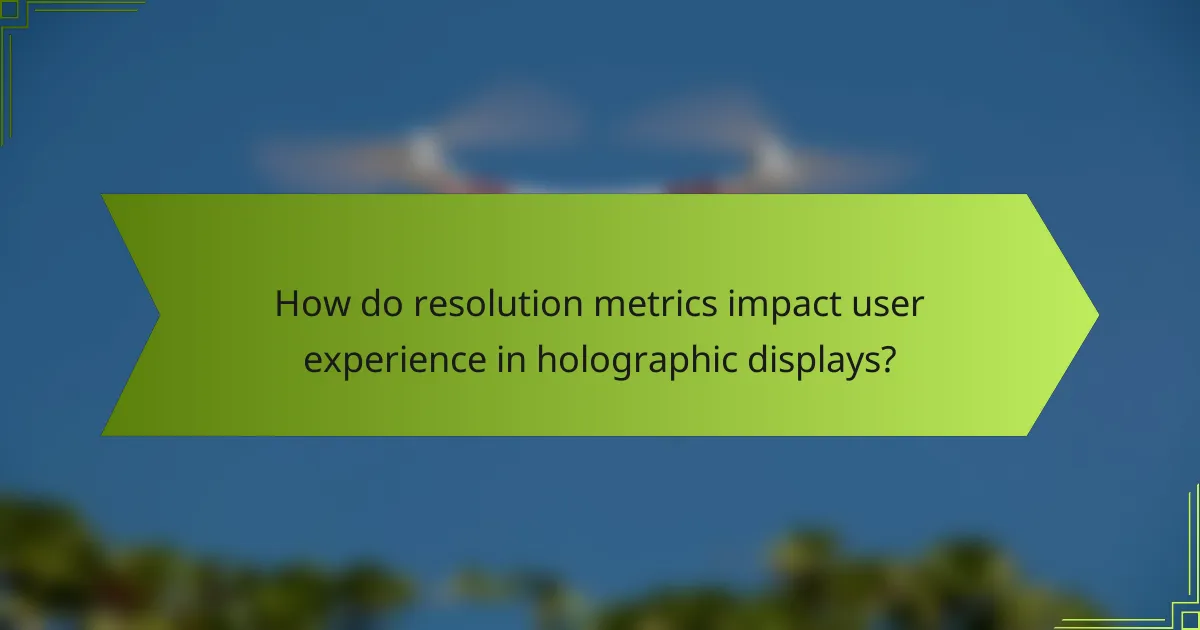
How do resolution metrics impact user experience in holographic displays?
Resolution metrics significantly influence the user experience in holographic displays by determining the level of detail and clarity in the visuals. Higher resolution results in sharper images, enhancing the overall perception of depth and realism, which is crucial for effective engagement.
Visual clarity
Visual clarity in holographic displays is primarily dictated by resolution metrics such as pixel density and total pixel count. A higher pixel density, typically measured in pixels per inch (PPI), allows for finer details to be rendered, making images appear more lifelike. For optimal clarity, look for displays with a PPI above 300, as this threshold generally provides a smooth viewing experience without noticeable pixelation.
Additionally, consider the display’s aspect ratio and resolution format (e.g., 4K, 8K) when assessing visual clarity. A display with a 4K resolution (3840 x 2160) is often sufficient for most applications, but 8K (7680 x 4320) can offer even greater detail, particularly for professional use cases.
Immersion level
The immersion level in holographic displays is enhanced by high resolution, which contributes to a more engaging experience. When resolution metrics are high, users can perceive depth and spatial relationships more accurately, making virtual environments feel more realistic. This is particularly important in applications like gaming or virtual reality, where immersion is key to user satisfaction.
To maximize immersion, consider displays that support high dynamic range (HDR) along with high resolution. HDR enhances color accuracy and contrast, complementing the benefits of high resolution and creating a more compelling visual experience.
Interaction responsiveness
Interaction responsiveness in holographic displays is influenced by resolution metrics, particularly in how quickly the display can render changes in response to user inputs. High resolution can sometimes lead to increased processing demands, which may affect the speed of rendering. Look for displays with low latency, ideally under 20 milliseconds, to ensure smooth interactions.
Moreover, consider the refresh rate of the display, typically measured in hertz (Hz). A higher refresh rate, such as 60Hz or more, can improve the fluidity of interactions, making it easier for users to engage with holographic content without lag or stutter. Balancing resolution with these performance metrics is crucial for an optimal user experience.
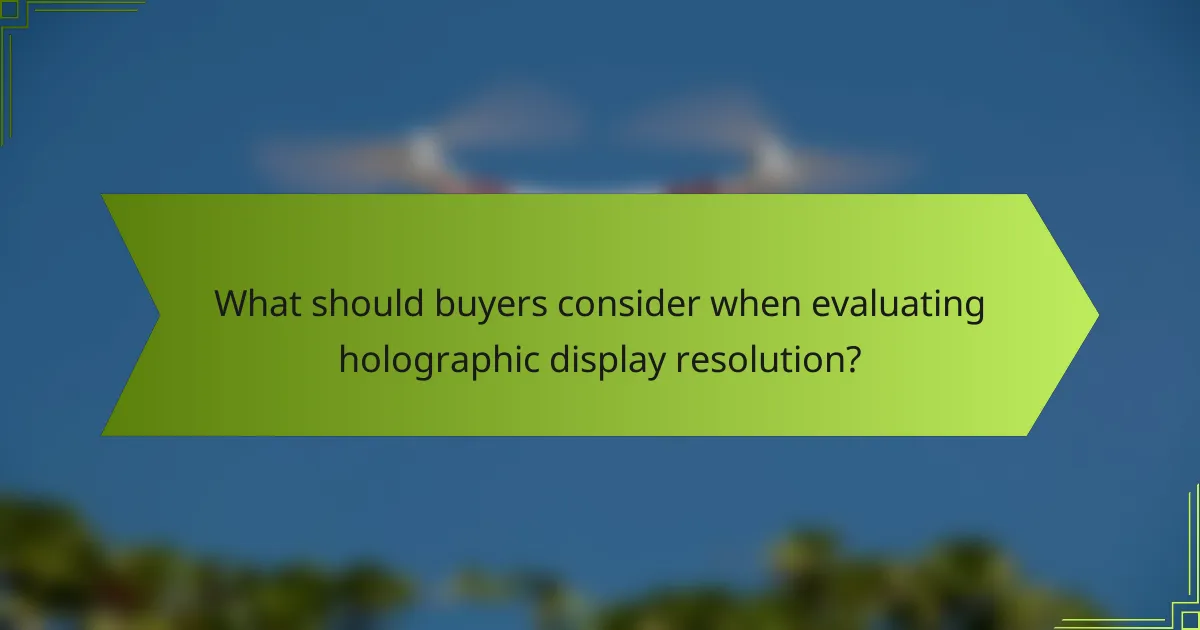
What should buyers consider when evaluating holographic display resolution?
When evaluating holographic display resolution, buyers should focus on the intended application, budget, brand reputation, and the level of technical support available. Each of these factors plays a crucial role in determining the overall quality and effectiveness of the display in meeting specific needs.
Application requirements
The application for which the holographic display will be used significantly influences the resolution needed. For instance, displays intended for medical imaging or high-end design work may require resolutions in the high hundreds of pixels per inch (PPI), while those for general marketing or entertainment may suffice with lower resolutions.
Consider the environment as well; displays used in bright settings may need higher resolution to maintain clarity. Assessing the specific requirements of your use case will help in selecting a display that meets performance expectations.
Budget constraints
Budget is a critical factor when selecting a holographic display, as prices can vary widely based on resolution and features. High-resolution displays typically come with a higher price tag, so it’s essential to balance quality with affordability.
Establish a clear budget range before shopping and prioritize features that align with your application needs. Consider potential long-term savings from investing in a higher-quality display that may reduce the need for replacements or upgrades.
Brand reputation
Brand reputation can provide insights into the reliability and performance of holographic displays. Established brands often have a track record of quality and customer satisfaction, which can be reassuring when making a significant investment.
Research user reviews and industry ratings to gauge the experiences of other buyers. A reputable brand may also offer better warranty options and customer service, which can be crucial for ongoing support.
Technical support
Access to technical support is vital when investing in holographic displays, especially for complex systems. Ensure that the manufacturer provides robust support options, including installation assistance, troubleshooting, and maintenance services.
Check if the brand offers online resources, such as user manuals and FAQs, as well as responsive customer service. A strong support system can help mitigate potential issues and enhance the overall user experience.
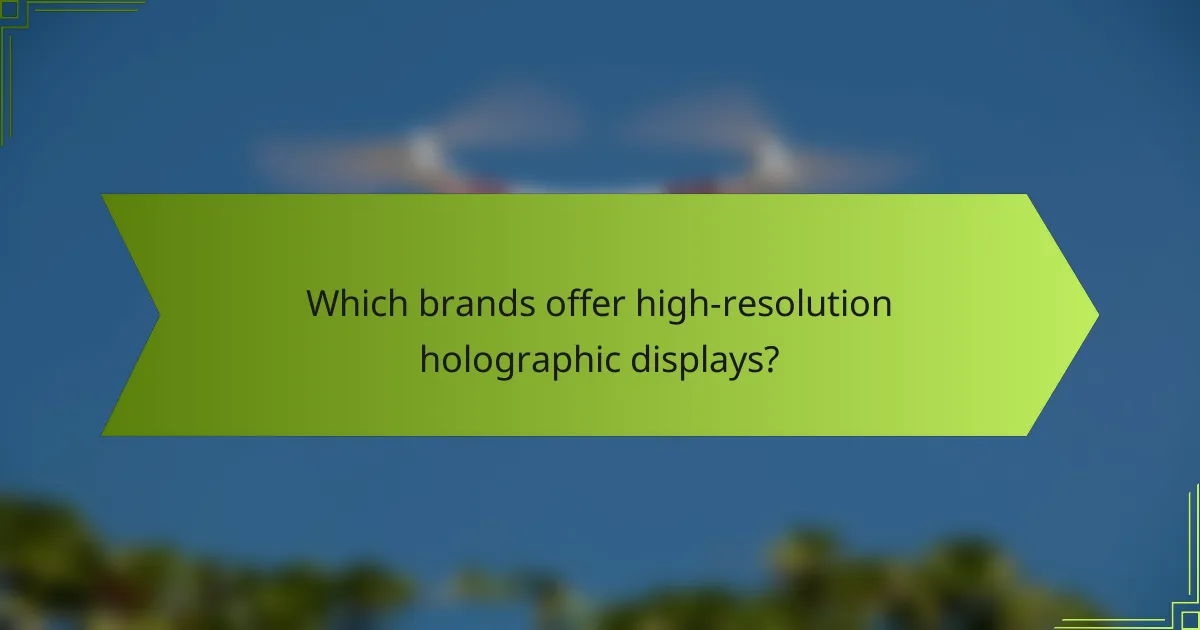
Which brands offer high-resolution holographic displays?
Several brands are leading the market in high-resolution holographic displays, each offering unique features and specifications. Key players include Microsoft, Magic Leap, and Vive, all of which provide advanced technology for immersive experiences.
Microsoft HoloLens 2
The Microsoft HoloLens 2 is renowned for its impressive resolution of 2048 x 1080 pixels per eye, delivering clear and vibrant visuals. This device is particularly suitable for enterprise applications, allowing users to interact with holograms in real-world environments.
When considering the HoloLens 2, note its ergonomic design and enhanced field of view, which is approximately 43 degrees. This makes it ideal for extended use in professional settings, such as healthcare and manufacturing.
Magic Leap 1
Magic Leap 1 features a resolution of 1280 x 960 pixels per eye, providing a solid holographic experience. It emphasizes spatial computing, allowing users to manipulate digital content seamlessly in their physical surroundings.
One key consideration with Magic Leap 1 is its lightweight design, which enhances comfort during prolonged use. However, its lower resolution compared to competitors may be a trade-off for some users seeking the highest fidelity visuals.
Vive XR Elite
The Vive XR Elite boasts a resolution of 1920 x 1920 pixels per eye, making it a strong contender in the high-resolution category. This headset is designed for both virtual reality and augmented reality experiences, catering to a wide range of applications.
With features like adjustable lenses and a compact form factor, the Vive XR Elite is user-friendly and versatile. Buyers should consider its compatibility with various software platforms, which can enhance the overall experience in both gaming and professional environments.

What are the emerging trends in holographic display technology?
Emerging trends in holographic display technology include significant advancements in display quality, integration with artificial intelligence, and increased portability. These developments are shaping how consumers and businesses utilize holographic displays in various applications, from entertainment to education.
Advancements in OLED technology
Recent advancements in OLED (Organic Light Emitting Diode) technology have greatly improved the visual quality of holographic displays. OLED panels offer higher contrast ratios, vibrant colors, and faster response times, which enhance the overall viewing experience. As manufacturers adopt these technologies, buyers can expect displays with resolutions that significantly exceed traditional LCDs.
When considering OLED displays, look for models that support HDR (High Dynamic Range) for better color accuracy and brightness. Additionally, pay attention to pixel density, as higher pixel counts lead to sharper images, particularly important in holographic applications.
Integration with AI
The integration of artificial intelligence in holographic displays is revolutionizing user interaction and content personalization. AI algorithms can analyze user behavior and preferences, tailoring the holographic experience to individual needs. This capability not only enhances user engagement but also improves the efficiency of content delivery.
For buyers, consider displays that leverage AI for features like gesture recognition and voice commands. These functionalities can streamline operations in professional settings, making holographic displays more intuitive and user-friendly.
Enhanced portability
Portability is becoming a key factor in the design of holographic displays, with manufacturers focusing on lightweight and compact models. This trend allows users to easily transport displays for presentations, events, or personal use. Enhanced battery life and wireless connectivity options further contribute to the convenience of these devices.
When evaluating portable holographic displays, prioritize battery performance and connectivity features. Models that offer robust wireless capabilities and long-lasting batteries are ideal for on-the-go usage, ensuring that you can utilize holographic technology without being tethered to a power source.