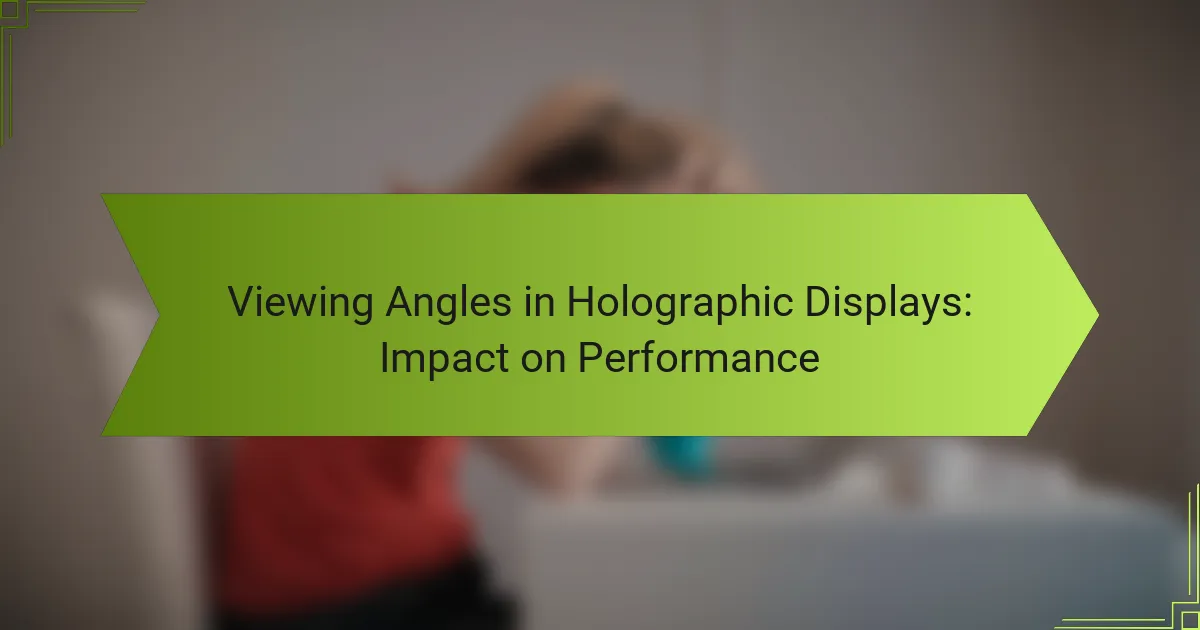Viewing angles play a crucial role in the performance of holographic displays, as they directly affect the perception of colors, brightness, and clarity from different perspectives. Enhancing these angles can significantly improve the user experience, while limitations may result in distortions and diminished image quality. To achieve optimal viewing angles, strategies such as careful display positioning and the use of advanced technologies like light field and MicroLED innovations are essential.
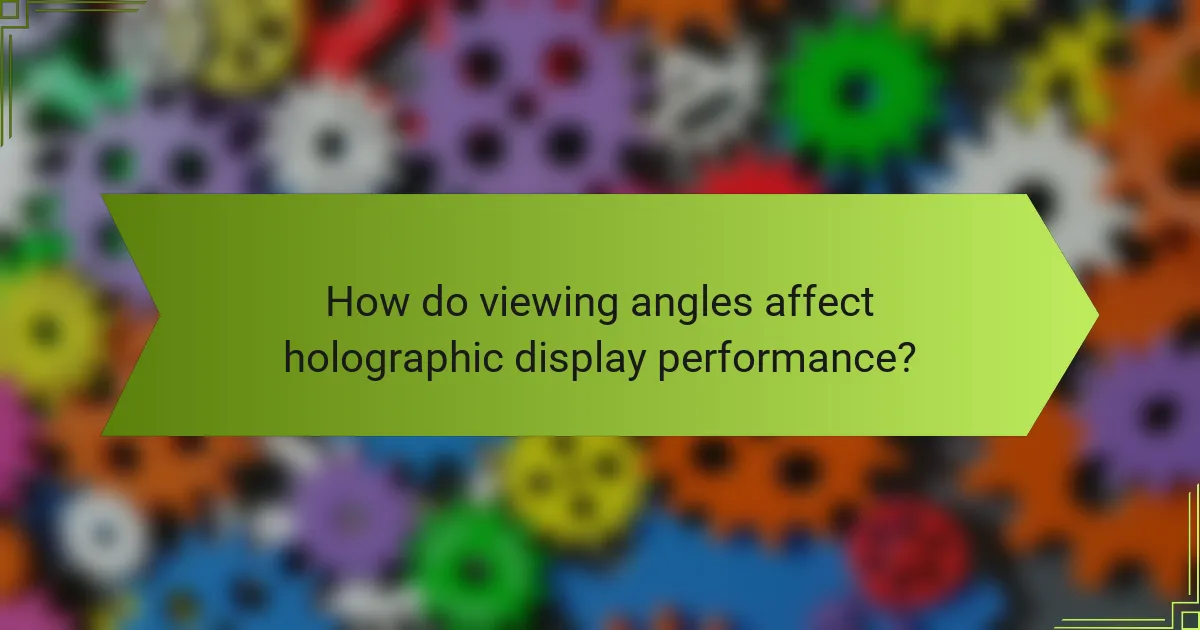
How do viewing angles affect holographic display performance?
Viewing angles significantly impact the performance of holographic displays by influencing how colors, brightness, and clarity are perceived from different perspectives. A wider viewing angle generally enhances the user experience, while limitations can lead to distortions and reduced image quality.
Impact on color accuracy
Color accuracy in holographic displays can vary greatly depending on the viewing angle. When viewed from an optimal angle, colors appear vibrant and true to life; however, as the angle shifts, colors may wash out or shift in hue. This phenomenon is particularly noticeable in displays using certain technologies, such as LCDs, where color fidelity diminishes beyond a specific angle.
To ensure better color accuracy, manufacturers often utilize advanced materials and technologies that enhance color reproduction across wider angles. Users should consider displays with specifications that highlight wide color gamuts and minimal color shift to achieve optimal results.
Influence on brightness levels
The brightness of holographic displays can be significantly affected by the viewing angle. Typically, brightness peaks at a direct angle and decreases as the viewer moves off-axis. This reduction can lead to a dimmer image, which may be unacceptable in well-lit environments.
For practical use, selecting displays with high brightness ratings and anti-glare coatings can help maintain visibility from various angles. Users should also consider the ambient lighting conditions when evaluating the performance of a holographic display.
Effect on image clarity
Image clarity is another critical aspect influenced by viewing angles. As the angle changes, the sharpness and detail of the holographic image can diminish, leading to a less defined picture. This effect is often exacerbated in displays with lower resolution or subpar optical components.
To mitigate clarity issues, it is advisable to choose displays designed for wide viewing angles, often featuring technologies like OLED or advanced lens systems. Regular maintenance and calibration can also help maintain image quality over time.
Role in user experience
The overall user experience with holographic displays is heavily dependent on viewing angles. A display that offers a wide viewing angle enhances collaboration and interaction, making it suitable for group settings. Conversely, displays with narrow angles can frustrate users, especially in shared environments.
When selecting a holographic display, consider how it will be used. For applications requiring multiple viewers, prioritize models with superior viewing angle performance. Additionally, testing the display in real-world scenarios can provide insights into how well it meets user needs.
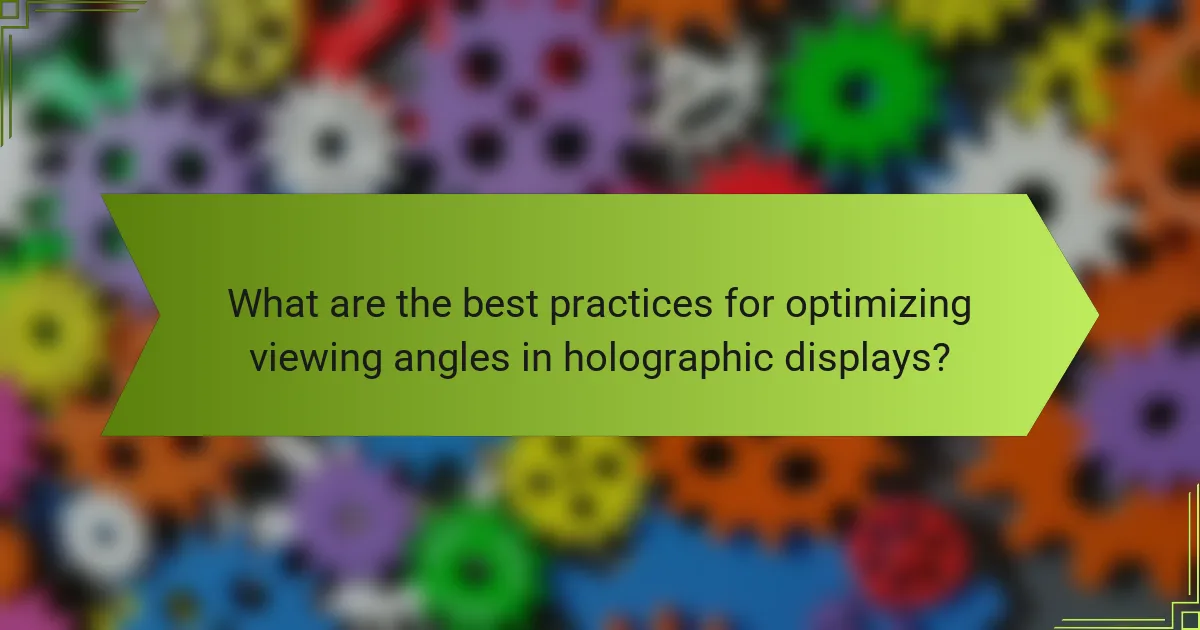
What are the best practices for optimizing viewing angles in holographic displays?
To optimize viewing angles in holographic displays, it’s essential to consider display positioning, employ anti-glare coatings, and utilize adaptive optics. These practices enhance the visual experience by ensuring clarity and reducing distortion from various angles.
Adjusting display positioning
Proper display positioning is crucial for maximizing viewing angles. Ideally, the display should be set at eye level and tilted slightly backward to accommodate a wider range of viewer heights. Experimenting with angles can help determine the optimal setup for your specific environment.
Consider the distance between the viewer and the display as well. A distance of about 1.5 to 2 times the diagonal size of the display can improve the overall experience, allowing for better depth perception and clarity.
Utilizing anti-glare coatings
Anti-glare coatings significantly enhance the visibility of holographic displays by reducing reflections and ambient light interference. These coatings work by diffusing light, which minimizes glare and allows for clearer images from various angles.
When selecting a display, look for options that feature high-quality anti-glare technology. This can be particularly beneficial in brightly lit environments, where glare can detract from the viewing experience.
Implementing adaptive optics
Adaptive optics technology can dynamically adjust the display’s optical properties to enhance image quality across different viewing angles. This system uses sensors to detect distortions and compensates in real-time, ensuring consistent image clarity.
While implementing adaptive optics can be more complex and costly, the benefits in terms of improved performance and user experience can be significant, especially in professional or high-stakes settings where precision is paramount.
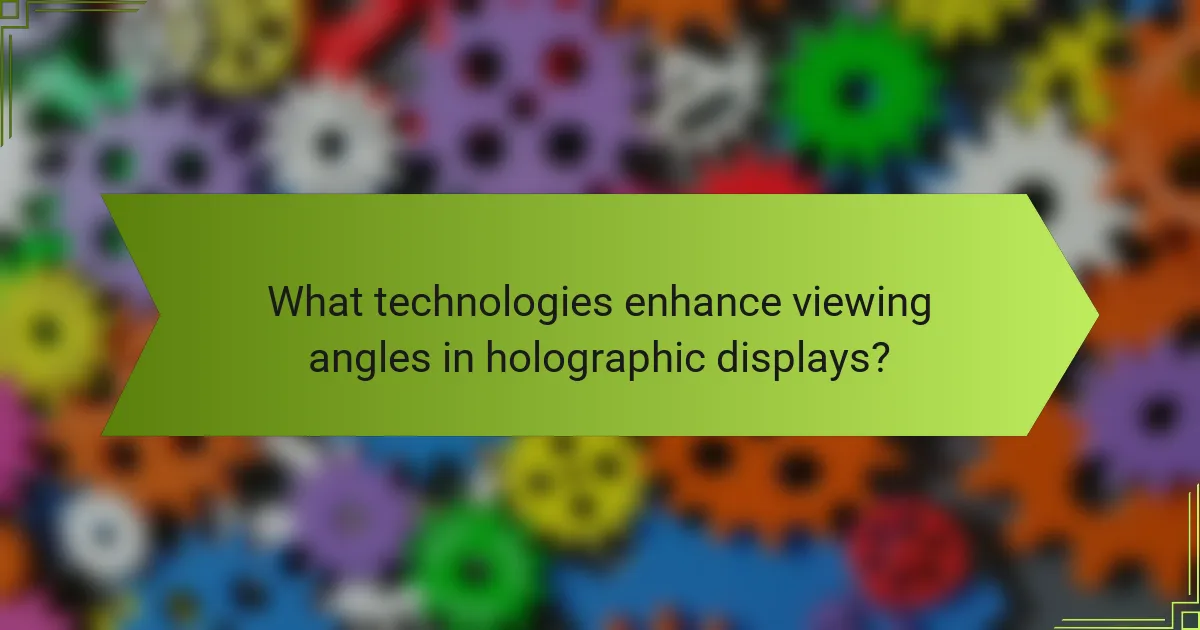
What technologies enhance viewing angles in holographic displays?
Several technologies significantly improve viewing angles in holographic displays, ensuring that images remain clear and vibrant from various perspectives. Key advancements include light field technology, MicroLED innovations, and waveguide developments, each contributing uniquely to the overall performance of holographic systems.
Light field technology
Light field technology captures and reproduces light rays from multiple angles, creating a more immersive viewing experience. By simulating how light interacts with objects, it allows viewers to see depth and perspective changes as they move, enhancing realism.
This technology often employs arrays of micro-lenses or specialized sensors to achieve its effects. Users can expect improved visual fidelity, particularly in applications like virtual reality and augmented reality, where accurate depth perception is crucial.
MicroLED advancements
MicroLED technology utilizes tiny, self-emissive LEDs to create images with exceptional brightness and contrast. This technology supports wider viewing angles by maintaining color accuracy and brightness consistency, even when viewed from the side.
MicroLED displays can achieve viewing angles exceeding 160 degrees, making them ideal for collaborative environments or public displays. However, the manufacturing process can be complex and costly, which may affect pricing and availability.
Waveguide innovations
Waveguide technology directs light through optical fibers or transparent materials, allowing for compact and lightweight display designs. This method enhances viewing angles by minimizing light loss and distortion, ensuring that images remain sharp from various viewpoints.
Modern waveguides can be integrated into wearable devices or headsets, providing a seamless user experience. When considering waveguide options, it’s essential to evaluate factors like thickness and material quality, as these can impact overall performance and comfort.
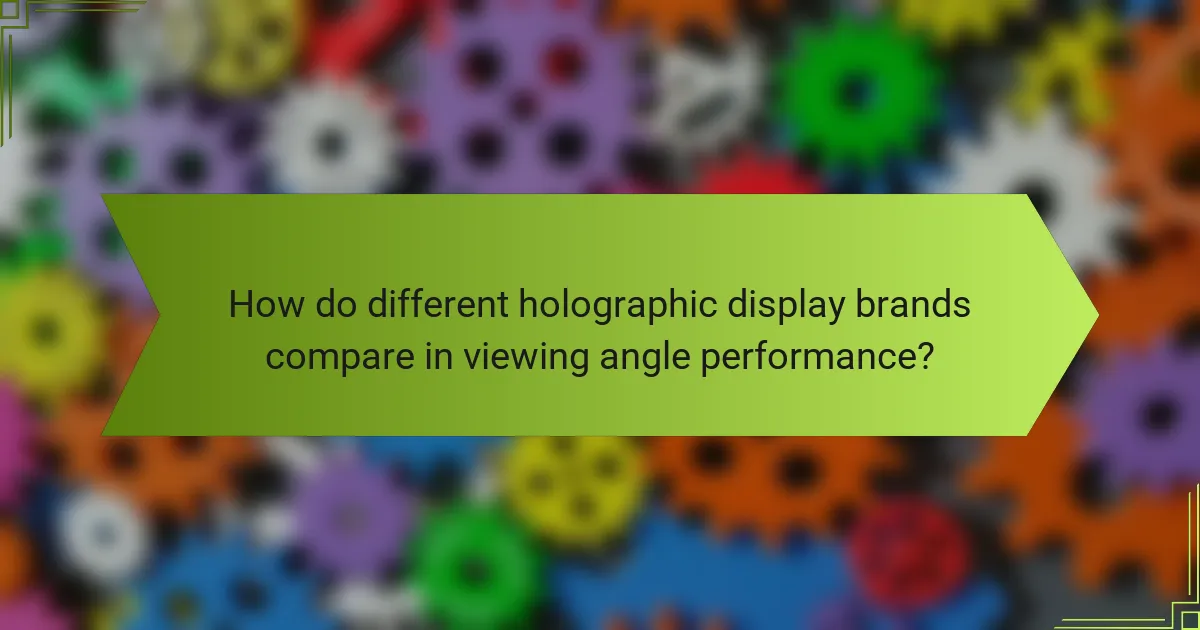
How do different holographic display brands compare in viewing angle performance?
Different holographic display brands exhibit varying performance in viewing angles, which significantly impacts user experience. Key factors to consider include the degree of clarity, color fidelity, and distortion at different angles, which can influence applications in fields like gaming, education, and design.
Comparison of Microsoft HoloLens 2
The Microsoft HoloLens 2 offers a commendable viewing angle, with a field of view around 52 degrees. Users often report good clarity and color accuracy even at the edges of the display, making it suitable for professional applications. However, some users may notice slight distortion when viewed from extreme angles.
For optimal performance, ensure that the HoloLens 2 is properly calibrated to your head size and position. This can enhance the immersive experience and reduce any potential visual discomfort.
Evaluation of Magic Leap 1
Magic Leap 1 features a wider field of view, approximately 50 degrees, but it excels in maintaining image quality across various angles. Users appreciate the vibrant colors and minimal distortion, which makes it ideal for creative applications. However, the device’s bulkiness can affect comfort during extended use.
To maximize the Magic Leap 1’s performance, consider adjusting the fit for your head shape. This adjustment can help maintain the best visual experience and reduce fatigue during long sessions.
Analysis of VIVE Pro 2
The VIVE Pro 2 boasts a field of view of about 120 degrees, providing an expansive visual experience. This wide angle enhances immersion, particularly in gaming and virtual reality environments. However, users may experience some loss of clarity and color accuracy at the periphery.
For best results, position the VIVE Pro 2 correctly and ensure the lenses are clean. Regular maintenance can help sustain image quality and ensure a comfortable viewing experience over time.
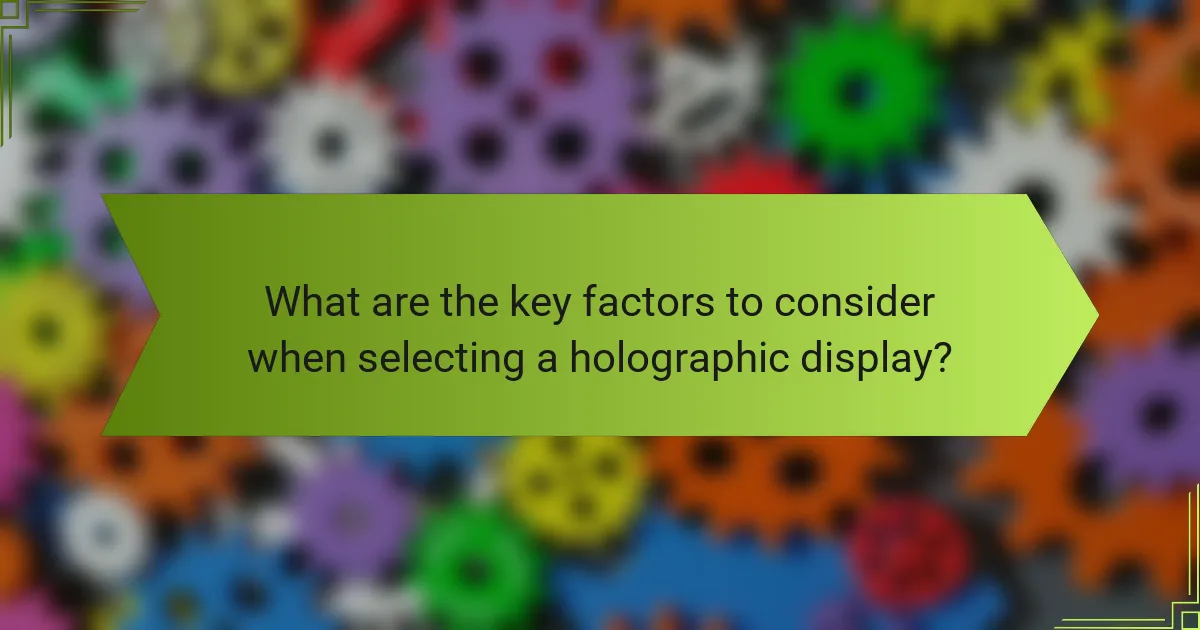
What are the key factors to consider when selecting a holographic display?
When selecting a holographic display, key factors include viewing angle specifications, resolution and pixel density, and the price-to-performance ratio. Each of these elements significantly influences the overall performance and user experience of the display.
Viewing angle specifications
Viewing angle specifications indicate how wide the display can be viewed without significant color distortion or loss of image quality. A wider viewing angle, typically above 160 degrees, allows multiple viewers to see the holographic content clearly from different positions.
When assessing viewing angles, consider the intended use case. For example, displays used in collaborative environments or public installations benefit from broader angles, while personal devices may prioritize other features.
Resolution and pixel density
Resolution and pixel density are crucial for achieving sharp, detailed images in holographic displays. Higher resolutions, such as 4K or above, paired with adequate pixel density, ensure that the holograms appear crisp and lifelike.
For optimal performance, aim for a pixel density of at least 300 pixels per inch (PPI) for handheld devices. This level helps maintain clarity even when viewed up close, enhancing the overall holographic experience.
Price-to-performance ratio
The price-to-performance ratio evaluates how much value you receive for the cost of the holographic display. A good balance ensures that you are not overspending for features that may not significantly enhance your experience.
When comparing options, consider both the initial purchase price and the long-term benefits, such as durability and support. Look for displays that offer essential features at a competitive price, ideally within the mid-range market, to maximize your investment.